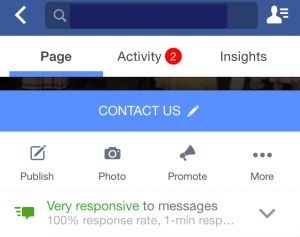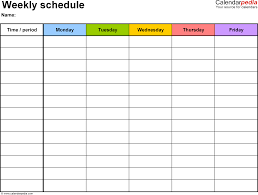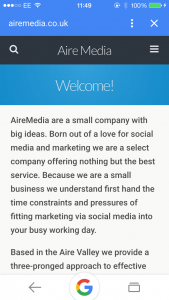For today’s tip we are concentrating solely on Pinterest.
Clients often ask me is there any mileage in having a presence on Pinterest as they can’t see how it is relevant for them.
Some interesting statistics for Pinterest: –
- 10 million unique monthly UK visitors
- 80% of users use Pinterest on a mobile
- 70% of users are female
- 70% of people will take action on pins (whether buying online/purchasing in store).
I think the most startling of those statistics is the heavy proportion of female users and if you run a business with a high level of female custom it would certainly seem sensible to have a vibrant Pinterest presence.
My opinion is that it is worth having a presence everywhere on social media. You need to be seen. So even if you feel like you might not have a target market on Pinterest I do think it worthwhile to create and curate an account. It certainly gives your brand another vehicle to be noticed.