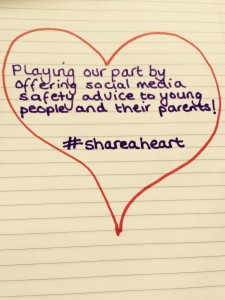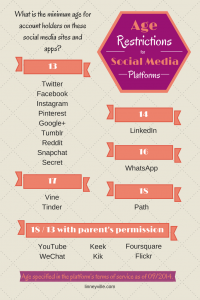Today’s tip can apply to all your social media channels.
Remember to use the “About” section on your social media profiles to your advantage. You should take the opportunity to give an overview of your business and what you offer. Keep it short but engaging, the aim is to spark people’s interest in you as a brand. Make sure your website URL appears on your profile so people can find out more and, ultimately, contact you.
If people have landed on your social media profile you want to make it as easy as possible for them to find out further information. The better social media profiles are clear, concise and clean.
By next week make sure your profile is up to date. We will check! (Just kidding, there’s no test, but this is a great chance to do your housekeeping!)