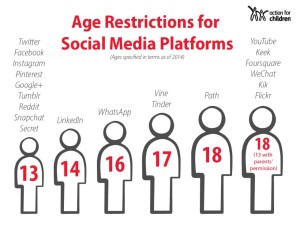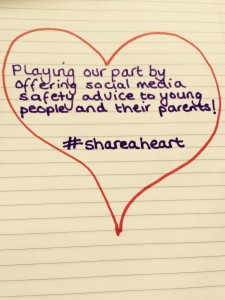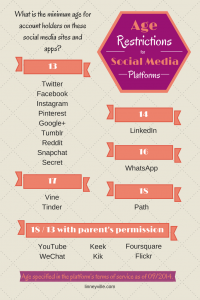A new year and I’m quite sure for many parents, their child has a new gadget. Social media is a fashion statement, a trend amongst young people and it is vital to understand, engage and learn how to allow your children to embrace social media, whilst keeping them safe. I am a parent with a highly tech-savvy child. Every parent understands their role is to protect their children – but how does this relate to a constantly moving technological era.
The first thing to understand is just what your child might be at risk from: –
1. Cyber-bullying.
The thing to remember about social media is that it allows the creation of a persona – that might be quite different from a real life one. Individuals may be encouraged to take part in online bullying because their identity can be hidden.
2. Cyber-stalking
This is harassment on the internet and usually falls into one of three categories: –
• The end of a relationship and one party being unwilling to cease contact
• A relationship that was started online and due to the sharing of personal information the victim has become vulnerable
• Random exploitation – usually of children
3. The viewing of inappropriate content
It is important to remember that although parental controls may be set on devices, these can be bypassed if items are shared by friends in a social network.
4. Online grooming
Possibly the one parents are most aware of and most fearful of. A situation where a person creates and uses a persona to make contact, create a relationship and gain trust with a view to actual physical meeting.
How can parents ensure safety on social media?
This is a question I’ve been asked on a number of occasions and I will share my tips: –
1. Perhaps the most obvious is adhering to age limits imposed by social media sites. For example the age limit on Facebook is 13, and in my opinion this is a reasonable age limit to apply to all social networking sites. If your child is under 13 and requests accounts explain to them the reason for the age limit – that it isn’t that you don’t trust them, but more they need to be wary of other people on the internet.
2. When your child opens an account use a free e-mail purely for signups that doesn’t include the child’s real name.
3. Open the account with your child and ensure the privacy settings on each account they open are at the highest possible settings. Make sure passwords are strong.
4. Discuss with your child the dangers of posting images – even amongst close friends – and that once an image has been posted it is incredibly difficult to get all copies removed. Certainly they should not be posting images they would be unhappy for you to see.
5. Make your child aware of the risk of posting items that may infringe copyright e.g. illegal downloads.
6. Explain how seriously the use of threats against persons – whether known or celebrity – is taken. There have been well documented cases of prosecution following abusive tweets directed at famous people.
7. Make sure your child is aware of the safety functions across all platforms they are using e.g. blocking.
8. Familiarise yourself with all the social networking sites. It is easier to keep aware of how your child is using these sites if you are aware of how they work.
9. Establish ground rules e.g.: –
9.1 Never give out personal details on social media sites
9.2 Don’t accept friend requests from people you don’t know personally
9.3 Never share passwords even amongst friends
9.4 Never meet anyone you meet online and tell parents of any such requests
9.5 To make you aware immediately of any bullying and to keep a record
The use of social media can seem daunting to many parents. The easiest way to ensure you know just what your child is doing is by talking. Encourage your children to be aware of the pitfalls, encourage them to report to you anything they see which is upsetting and offensive – and reassure them you won’t be angry at them for doing so.
Social media can be a lot of fun for young people; it can also be an uncomfortable experience. So help your children, trust your children and embrace their sensible use of such wonderful networking tools.