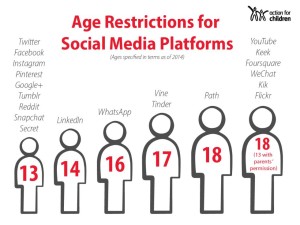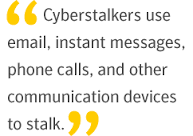Safer Internet Day 2023
Did you know that Tuesday 7th February 2023 is the 20th Safer Internet Day?
We’re passionate about empowering people, especially young people to be online! So today we’re sharing our top tips on how to stay safe whilst using the internet.
- Never reveal your passwords to other people. Choose a password that is strong by using a mix of letters and numbers. Make sure you change them regularly.
- Make sure you think before you post. Never post anything you wouldn’t want your parents or teachers to read. As soon as you press send, the information/image is no longer private.
- Be respectful. If you think your post could upset someone, don’t post it.
- Be careful about what you share online. Don’t give clues about where you live in either the information or the images you post.
- Make sure you check your privacy settings regularly. Bear in mind that you might think you’re only sharing something amongst close friends, but that isn’t always the case.
- Be careful who you talk to online. If someone you don’t know tries to add you as a friend, ignore them and block them. Don’t give people online your address and phone number.
Social media platforms have an age limit for a reason. It is to keep young people safe. There’s some great advice on UK Safer Internet Centre on how we can all work towards making the internet a place of mutual respect and safety!