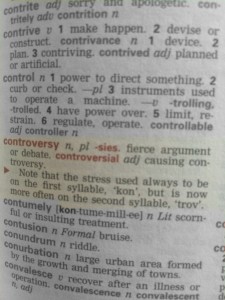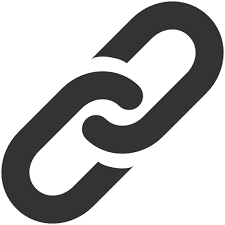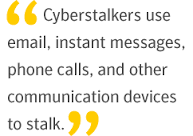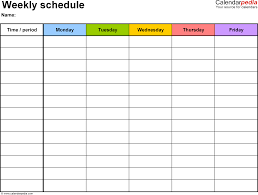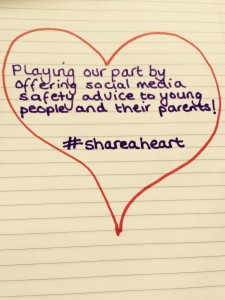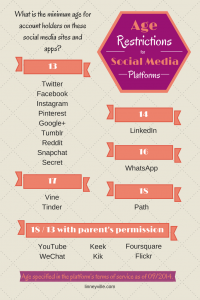For today’s tip we are giving a little general advice.
Stay away from controversial topics. Even if your view isn’t offensive you run the risk of getting drawn into conversations you might not want to be in.
It is imperative to keep a squeaky clean profile than will ensure your brand has respect and your voice carries weight within your sector.
Way back in one of our first Tips on Tuesday we talked about keeping business and personal profiles separate and I think now is a good time to remind you of the importance of just that. That isn’t to say your business profile can’t have a personal touch, but just keep the contentious topics for your own timeline!
See you next week.