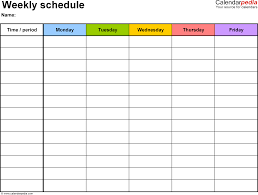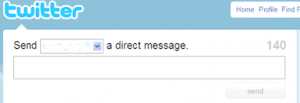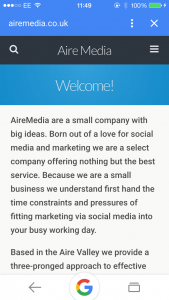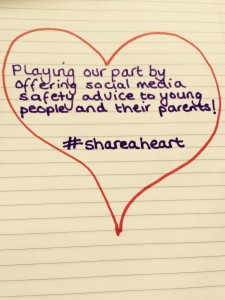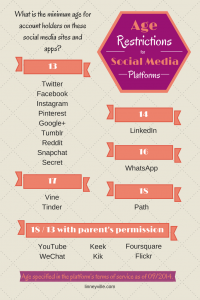Morning folks, that time again!
Today’s tip is really more of a question. How many of you have a blog? And if you do, how many of you update it regularly?
Blogging is a really useful way of gaining interest in you as a brand because you’re saying more than a character limit or a social media post can. Blogs can be newsworthy, can be about your products or even just a stream of your – hopefully sentient – thoughts.
If you want to use blogging as a way to grow your business, there is no hard and fast rule as to how often you should blog. Your best option is to make a realistic schedule and stick to it. You can always add more posts if you find the time. Most experts in the field suggest once a week as a minimum is a great rule of thumb.
So get blogging and show me what you’ve got!