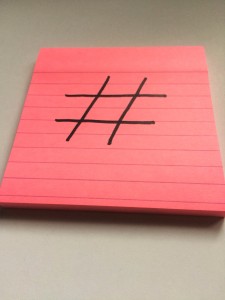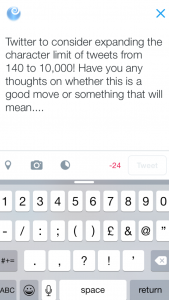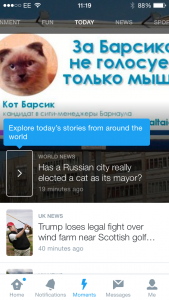As you checked your Twitter feed in the last couple of days you may have noticed this icon: –

This week Twitter have launched their “Moments” feature in the UK for its 15 million users, which intends to bring Twitter users the “best” stories each day by means of a slide show. Curators will be collecting stories on a single subject into managed lists, which are then accessible by using the lightning bolt icon, which appears on your menu bar at the bottom of the Twitter app on a device and along the top of the screen on a desktop. Within the UK the Curators are a group of journalists together with 18 production partners including BuzzFeed, The Sun, Sky News, Sky Sports, BT Sports, Have I Got News For You and others from a wide range of areas.
The Moments tab will be divided into categories for further ease of use. In a blog post on the launch of Moments, Twitter said: –
“For stories that update very frequently – like live sporting events or awards shows where it’s critical to know what’s happening minute by minute – you’ll see an option to follow the Moment, which blends the Tweets directly into your timeline.
“That way you can keep track of the latest updates in real-time without having to tap back and forth between tabs. When that story ends, so do the Tweets, leaving your timeline just as it was before.”
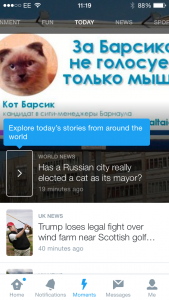
The main advantage of the Moments feature is that you will see tweets from people – even if you don’t follow them – in a carefully collated list. You can then share or retweet the Moments as with any other tweet.
The UK is the first European country to adopt Moments and in the New Year, Promoted Moments will be available in order for businesses to use the feature in a profitable way.
Have you used Moments yet? Let us know your thoughts on arguably Twitter’s most important development since its advent in 2006.