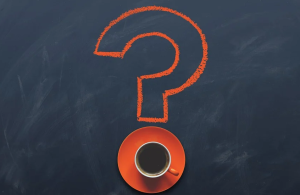We’ve recently been discussing Inclusive Design and how you can make small changes to ensure your social media presence is fully accesible.
A really simple way of ensuring screen-readers can accurately represent your posts, is by ensuring that you add an image description. This means that anyone using a screen-reader can quite simply have the details of the image you use to support your content read out to them.
Whilst social media platforms make it easy to add alternative text (alt text) to your images, it’s best to include your descriptions in the body of each post. You can simply add it in brackets or at the bottom of your post.
Remember descriptions don’t need to be lengthy, but simply represent the image e.g. “cat sitting on a rug”.