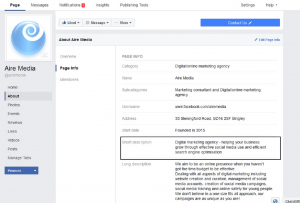Ok, so another Facebook visit for today’s Tip on Tuesday but we think this is a really useful one after a client found they were having problems.
Our client wasn’t able to make changes to the Short Description section on their Facebook “About” page. Although they were trying to change the text, Facebook was not allowing them to input new text. We found the following methods which allows changes to be made: –
- On your business page, selection the “About” section
- Select “Page Info”
- Select the edit icon for the section “Short Description”
- Remove the current text.
- Select “save changes”.
- Refresh your browser
- The “Short Description” section should now be removed and you will see a “write a short description for your page” which will allow you to input a new description.
Unfortunately a rather long-winded way of making small edits but we found copying and pasting into Word made the process much quicker!