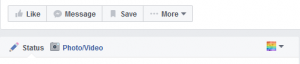For today’s Tip on Tuesday we’re going to be looking at Facebook and how we can create business relationships on there.
I think many people see Facebook as a more frivolous social media vehicle. However, you can just as easily make business contacts. Find a page you want to make contact with and “Like” them, but make sure you Like them as your business page and NOT as your personal profile.
To do this, head to their profile page. You will see the standard “Like” button, together with further buttons.
If you hover the cursor over the “More” tab, you will get a drop down menu, one of which is “Like as your page”. Selecting this option will bring up a list of all pages you manage and you can select which page you want to Like as.
Alternatively, from your business homepage, click the “See Pages Feed” section on the right hand side of your homepage which will bring up a “Like Other Pages” option.
The bad news is that you can only do this from a device via a browser and not using the Facebook/Facebook Pages app.