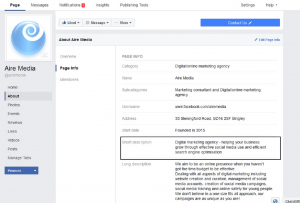A very happy new year, and a Tip on Tuesday that acknowledges just how early in the year we are!
It is always a great idea at the start of any year to review your social media policies. Ask yourself some questions about the previous year. What did we do well? Which posts worked best? Did we make any mistakes?
Use the answers to prepare your social media strategy for the coming year. Do more of the good stuff!!
As part of the review make sure your profiles are up to date, clear and fully completed. Ensure your profile and header images are good quality and work well on all devices.
Start the year in perfect, prepared fashion to be a social media success! As Benjamin Franklin said “by failing to prepare you are preparing to fail.”